Today while working in computer world you might get through pdf files and also today many important files get converted into pdf file and protected using password. And sometime you don’t have access to this password protected pdf file like in India eaadhar services had protected all its files with the password and requires PIN Code of that area to open that pdf files. So to deal with this issue we are here with the method for How To Remove Password Protection From PDF Files. By this method you will be removing the password from any pdf file bu just following the simple method discussed below.
This method is based on a PDF unlocker software that is well known as AnyBizSoft PDF Password Remover. this software works perfectly to remove the password from any pdf file. So just read out the below steps to proceed.
This method is based on a PDF unlocker software that is well known as AnyBizSoft PDF Password Remover. this software works perfectly to remove the password from any pdf file. So just read out the below steps to proceed.
Alternative Method :-
You can also remove the password from pdf file online from the site PDF UNLOCK here you can upload the password protected file and download password free file.
So above is all about How To Remove Password Protection From PDF Files. By this you can easily make nay password protected pdf file password free and access it that is copy edit and transfer. Hope you like the article, don’t forget to share it with your friends and leave a comment below if you still facing any problem.
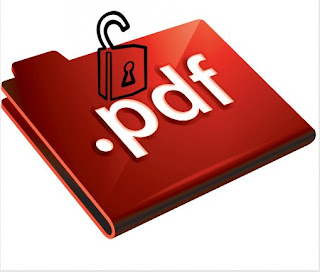
Comments
Post a Comment